Overview
If you are a Distributor Case Manager who needs to assign a document delivery to another Case Manager at your agency (new or existing user), follow the steps below.
DCMA vs. DCM
There are two Distributor roles in DocFAST.
Distributor Case Manager Administrator (DCMA) – The Distributor Case Manager Administrator (DCMA) has the ability to log in and see all policies delivered to the agency. They can also take action on any policy.
Distributor Case Manager (DCM) – The Distributor Case Manager (DCM) can only see or take action on policies sent to them by a DCMA. The DCMA uses the process below to transfer the case over to a DCM to allow them to view and take action on a policy. DCMs can also use this process to transfer cases between different DCMs.
Transfer Document for Approval
Find the document you would like to transfer to another Distributor Case Manager and choose the “Transfer for Approval” option from the Actions dropdown.
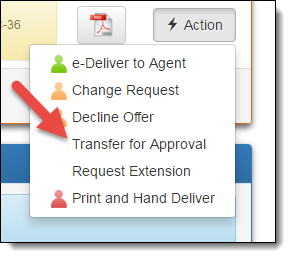
Select the Distributor Case Manager
This process differs slightly if you are an existing distributor case manager or a new distributor case manager. See each of the steps outlined below.
For Existing Distributor Case Managers
Review the list and use the search boxes to find the user account for the existing Distributor Case Manager. Select them from the list and choose the “Select” button to initiate the transfer. The document will be re-assigned to the selected case manager for Approval/Review.

For New Distributor Case Managers
If this is a new user or the Distributor Case Manager is not in the list, choose the “Add New Case Manager” button. Enter in the new Distributor Case Managers First Name, Last Name and Email Address. An email notification will be sent to the new Distributor Case Manager letting them know the document is ready for their review. The new Distributor Case Manager will need to register their account using the link provided in the email before they can access the policy.
Video Tutorial