Overview
LifePipe can be configured so that an agent’s name, phone number, and/or license number can be added on the Insurance Quote Search page to display on reports.
Configure Agent Information
To add agent information to reports, the Agent Information section must first be enabled by following the steps below.
1. Log into LifePipe.
2. Click Welcome > My Profile in the top right corner.
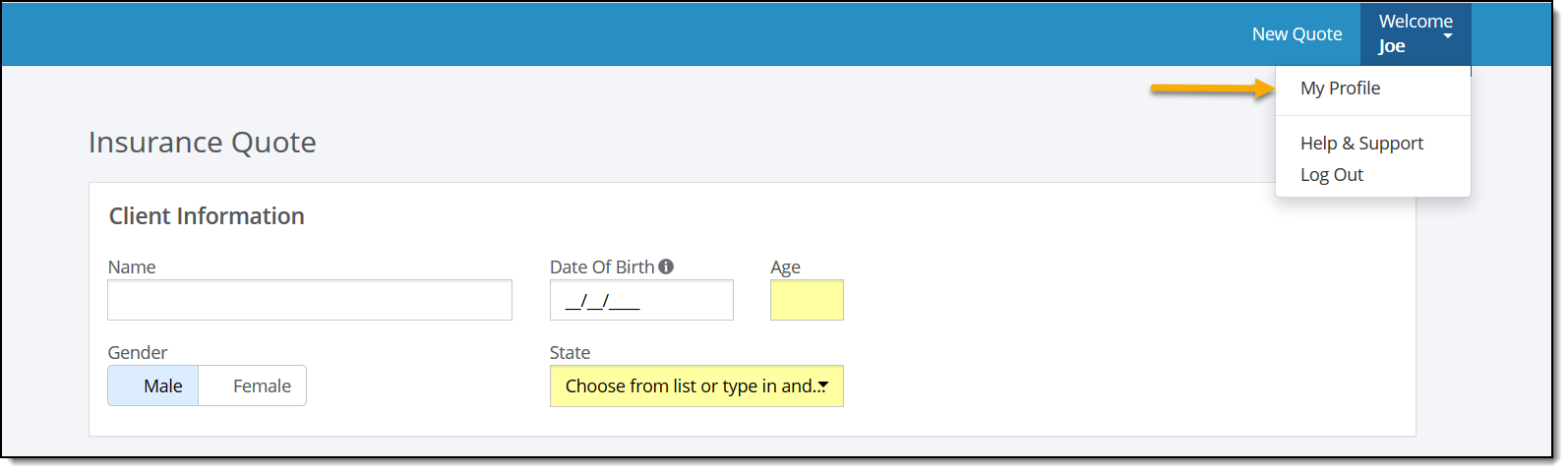
The My Profile page displays with your profile details.
3. Select the Settings tab.

4.Choose from one of three options under Agent Information
a. Enter on Search Page – This option will provide additional fields on the Insurance Quote Search page. This will require the user to enter the agent information for every new quote.

b. Use My Profile Information – This option will remove the additional fields from the search page and will instead automatically use the user information entered on the Profile Tab.

c. Do not display – This option will remove the additional fields and prevent the system from displaying agent information in the reports.
5. After you select how to display the agent information, click the Save Changes button in the top right corner.
Display Agent Information on Reports
Agent information will display on all reports when 1) Agent information is manually entered on the Insurance Quote Search page (See 4.A) 2) Entered on the Profile page when using the Use My Profile Information setting (See 4.B).

Below is an example of the List Report with agent information populated from the Insurance Quote Search page.
