Overview
Product Information can be added within iService. Products display immediately on the quote engine when changed in iService.
Add Product Information
1. Log into iService
2. Click on the name of your organization on the left side of the screen. This brings you to Profile Settings.

3. From the Profile Settings, Click on the Carriers & Products tab.
4. Click the check box to the right of the product information you would like to add.
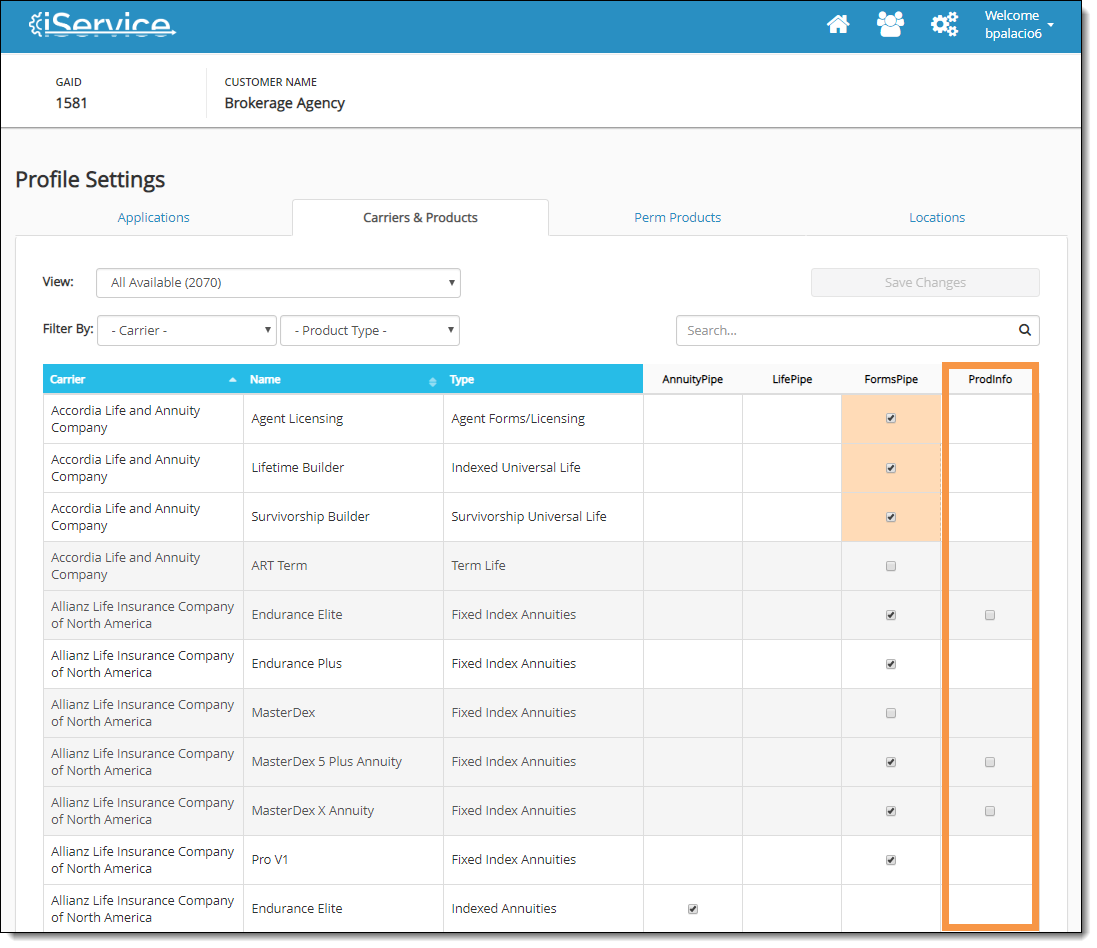
5. Click Save Changes.